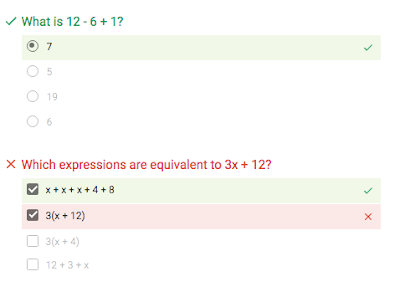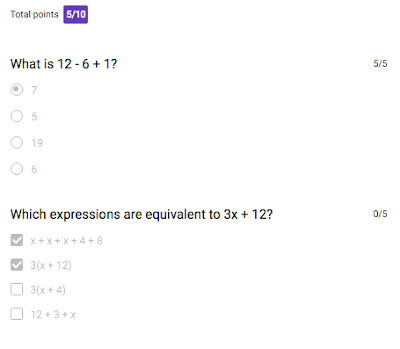A really good example that I can use with my sixth graders is the Nissan Girl Scout cookies activity where you watch a video that advertises the capacity of a Nissan trunk by stuffing it full with boxes of Girl Scout cookies and then estimating the total number of boxes.There are three steps:
- Invite students to try a task that is intuitive, but inefficient or inaccurate.
- Help them understand some math.
- Invite them to re-try the task and see that with math it’s more efficient and accurate.
Nissan Girl Scout Cookies – Act One from Dan Meyer on Vimeo.
I was wondering how to use this type of idea (make a prediction, focus on math tools that can help, and then test the prediction) using decimal arithmetic. It struck me that one of the best places you can find decimals in the real world is gas stations, and --- sure enough --- the gas station near me shows both gallons and dollars per gallon to the thousandths place.
So here's my question: how do gas stations figure out your cost to the penny? If I wanted to make the most money from my gas station, I would always round up, but perhaps some gas stations are playing fair and rounding to the nearest penny. I'm thinking of a project where I show some pictures of pumps and charges and ask students how to get the final hundredths place.